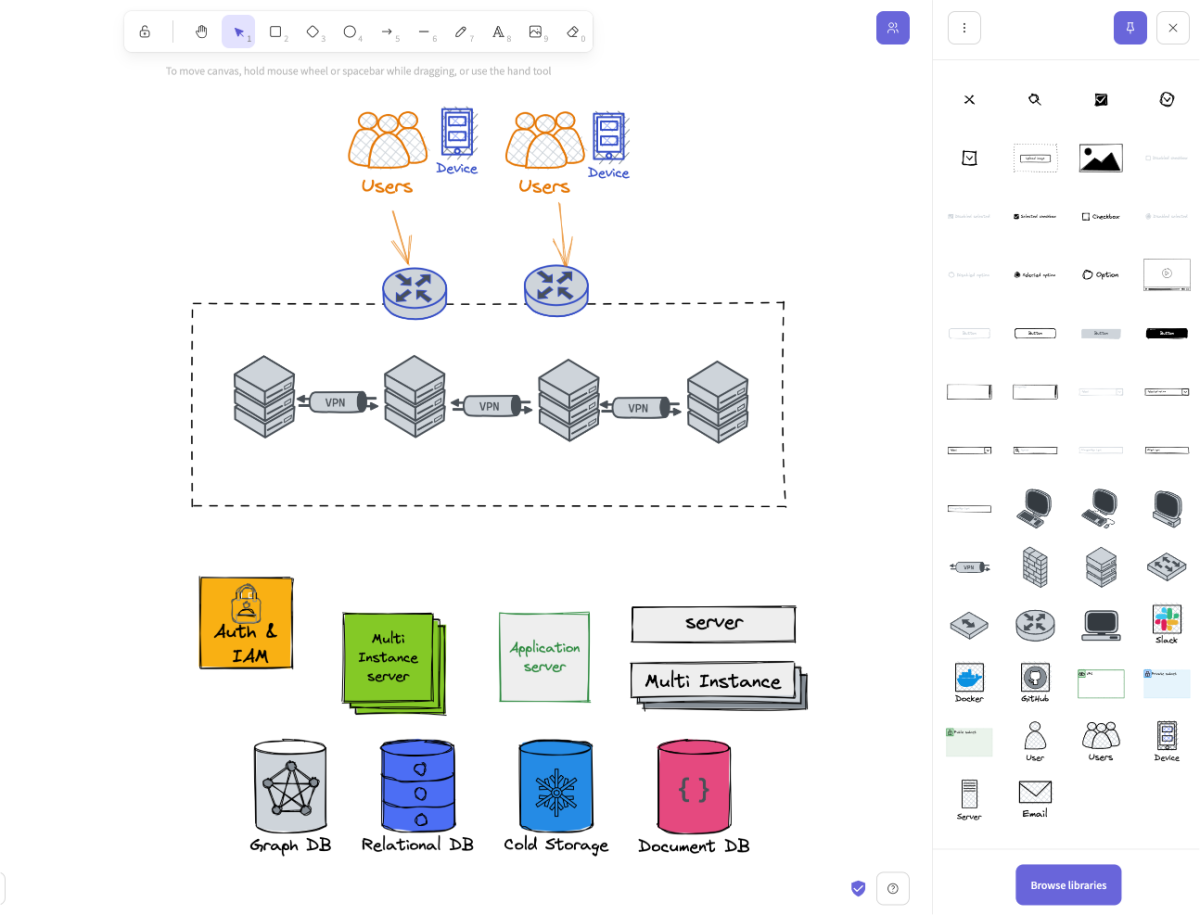
Excalidraw is a web-based drawing tool, an open source tool useful for creating simple diagrams and drawings. Below are the basic operations of Excalidraw.
1. access the website
To access Excalidraw, open https://excalidraw.navios.biz/ in your web browser. No special account is required and the service is free.
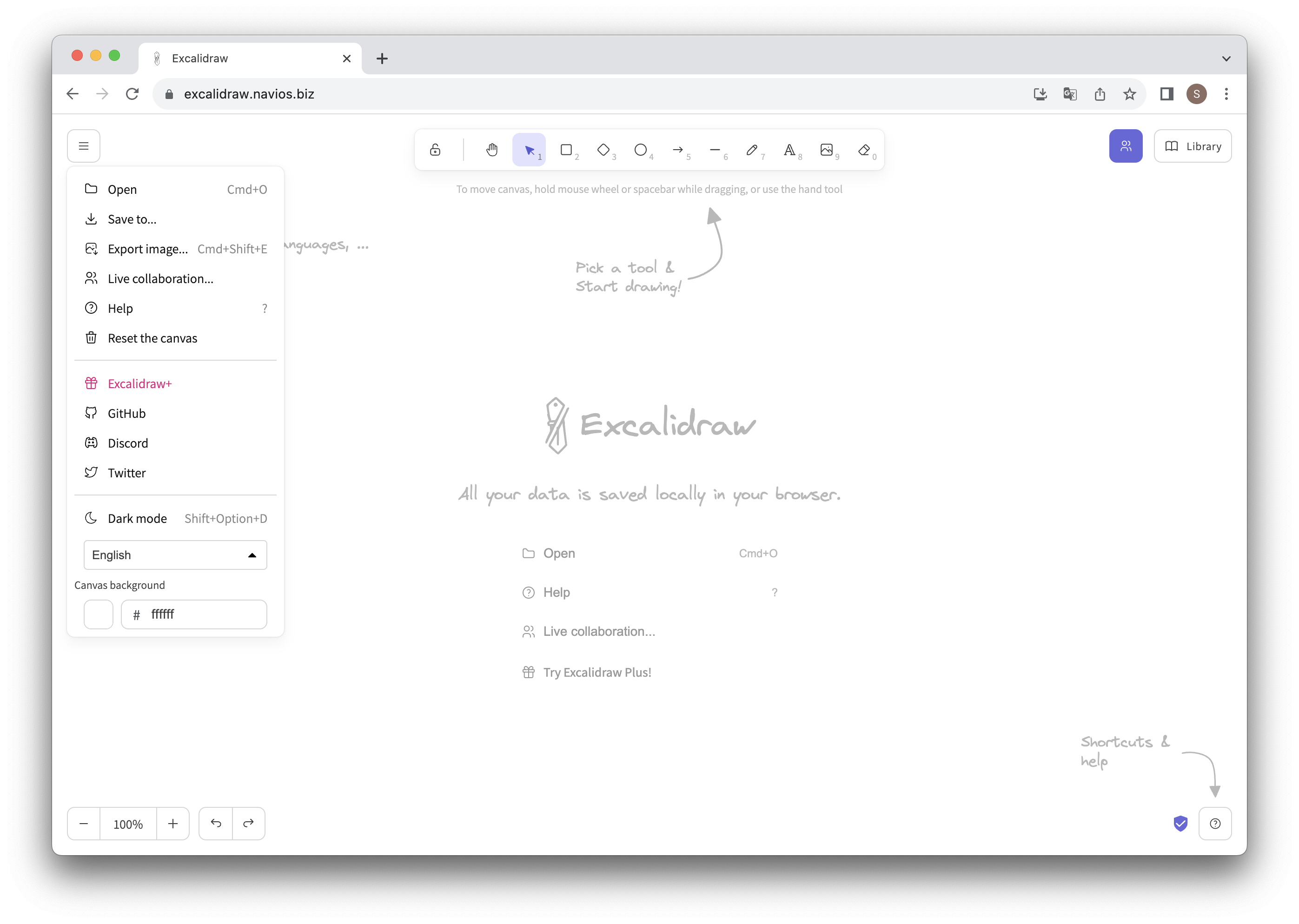
2. Drawing a figure
On the top toolbar are the shape tools: straight line, rectangle, circle, and freehand. Select a shape tool to draw a shape on the canvas.
3. Selecting and editing shapes
Drawn shapes can be selected by clicking on them. Selected shapes can be resized, moved, rotated, etc. Use the handles that appear above the selected shape to manipulate it.
4. Inserting the library
You can add libraries from the official Excalidraw website and drag and drop them into the campus for painting.
5. inserting text
Text can be added by selecting the Text tool and clicking on the canvas. Inserted text can be edited by double-clicking on it.
6. Share your drawings
To share your drawing or diagram, select "Share" from the options button in the upper right corner. A sharing link will be generated, allowing you to collaborate with others.
7. Grouping and duplicating shapes
Select multiple shapes, right-click, and select "Group" to group the shapes together as one group. You can also duplicate a shape by selecting the "Duplicate" option.
8. Export the created canvas
The created canvas can be exported to PNG or SVG. It can also be copied to the clipboard and pasted into other applications.
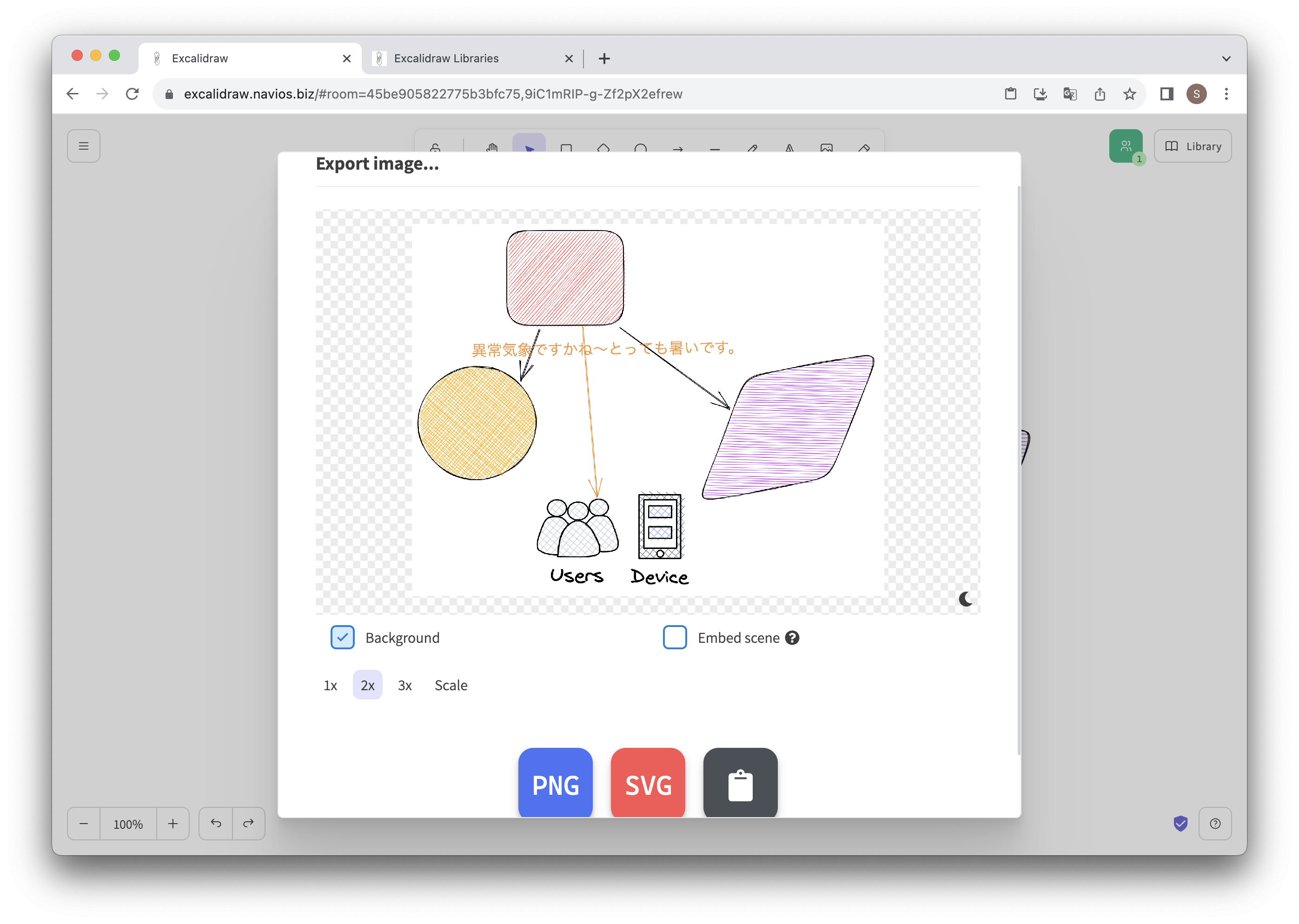
These are the basic instructions for using Excalidraw; Excalidraw has an intuitive interface, so feel free to create diagrams and drawings by trial and error. For more detailed functionality, we recommend referring to the official documentation.


