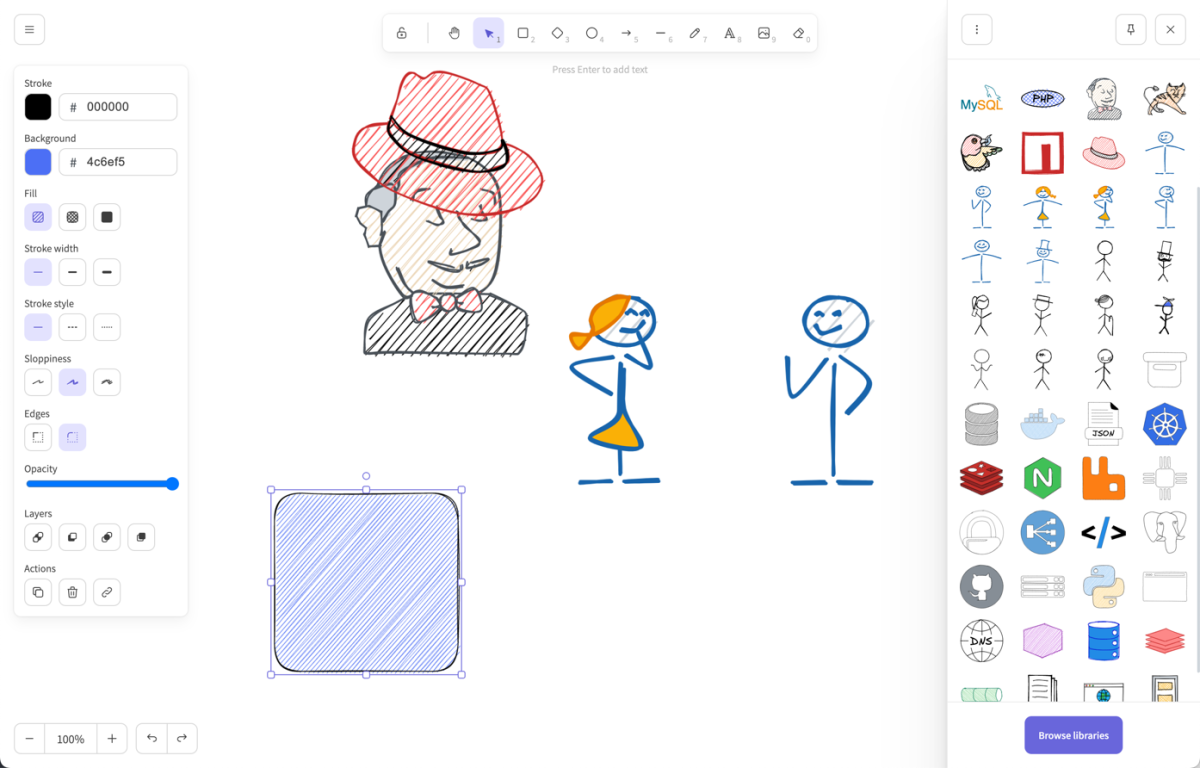
Excalidraw is an open source, online drawing tool that allows you to create various types of diagrams, including freehand sketches, wireframes, diagrams, flowcharts, etc. It runs in a web browser and allows you to collaborate with others in real time, making it very useful for remote work and online meetings. It is very useful for remote work and online meetings.
Excalidraw has a simple interface and easy-to-use features, allowing users to easily draw diagrams using a mouse or stylus. It also allows multiple users to edit diagrams simultaneously, allowing them to share ideas in real time.
Excalidraw is used in a variety of fields including design, development, marketing, and project management. Excalidraw is free to use, so it's easy to get started.
About Excalidraw's features
Excalidraw has the following features
-
freehand sketching
You can freely draw diagrams using a mouse or stylus. The drawn lines bend smoothly to create natural shapes. -
figure drawing
Various shapes can be drawn, including rectangles, circles, triangles, and arrows. You can customize the size, shape, color, and line type of the shapes. -
Text input
Text can be drawn, and font, size, color, position, etc. can be adjusted. 4. -
import/export
Diagrams can be imported and exported in file formats such as PNG, SVG, and JSON. Diagrams can also be exported to other tools. -
collaboration
Multiple users can edit a diagram at the same time. Users can view their respective cursors and see who is doing what in real time. -
layer management
Multiple layers can be created to group and manage objects such as shapes and text. The order of objects can also be adjusted. -
grid
Grids can be displayed, allowing you to align the position and size of objects.
These are the main functions of Excalidraw. Using these functions, you can easily create freehand sketches, graphic drawings, diagrams, flowcharts, etc.


