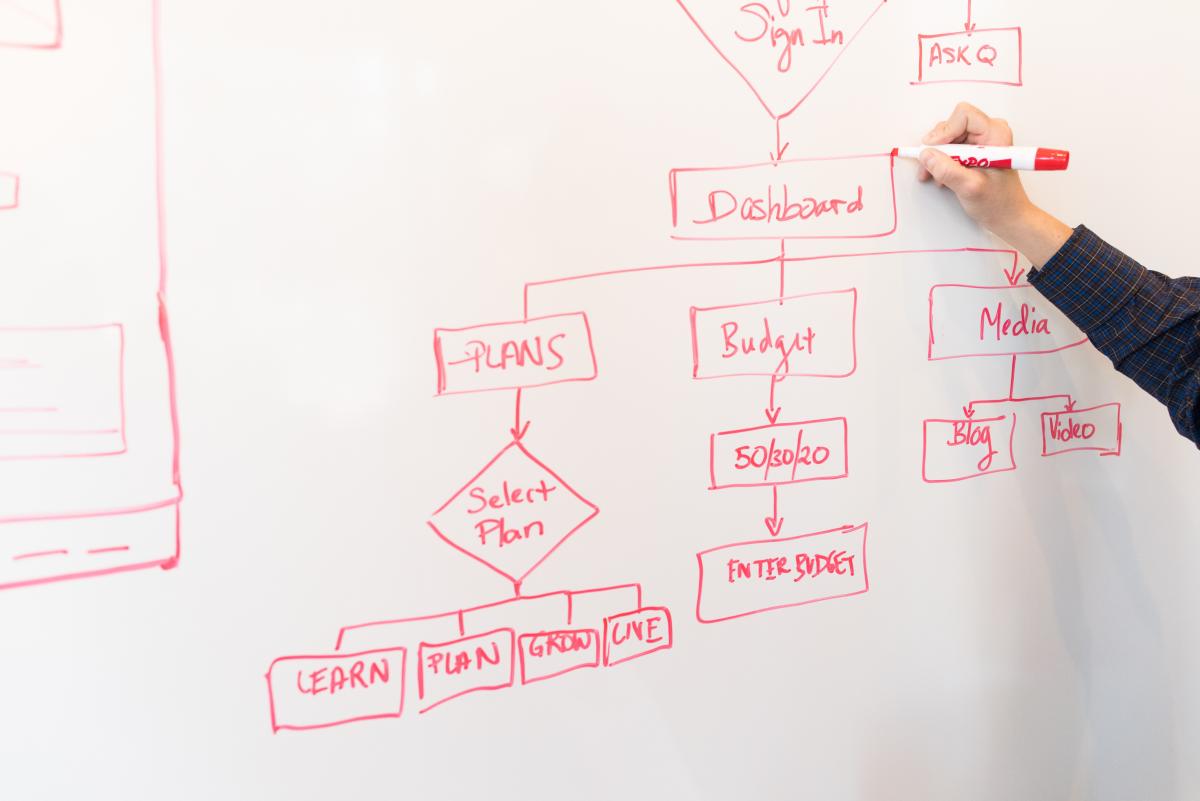
An online whiteboard is a virtual whiteboard, available over the Internet. Online whiteboards allow multiple people to share information, ideas, and collaborate simultaneously and from any location.
Online whiteboards are used in many settings, including online classes, webinars, business meetings, project management, team collaboration, and idea brainstorming. Typically, online whiteboards support multiple media formats, including text, illustrations, images, video, and audio. They also have the ability for multiple users to edit the whiteboard at the same time when collaboration is required.
What are the features of an online whiteboard?
Online whiteboards offer a variety of features. Common features include
-
pen tool
You can write by hand using pens of different colors and thicknesses. -
Highlight tool
Highlight important points and keywords. -
Text tool
Allows you to enter text. -
Figure tool
Draw shapes such as lines, rectangles, and circles. -
eraser tool
Erase tool allows you to correct typos and rewrite text. -
layer function
Different layers can be used to create overlaps and transparency settings. -
Inserting images and videos
Images and videos can be inserted. -
comment function
You can exchange comments with other participants. -
share function You can collaborate with others by sharing a link on the whiteboard.
-
history function
View a history of past edits.
These features make sharing ideas, presentations, and team collaboration much easier with Online Whiteboard.
About Online Whiteboard Products
There are numerous products available for online whiteboards. Some typical products are listed below:
-
Miro: An online whiteboard designed for businesses that allows multiple people to work simultaneously and offers a large number of templates.
-
Google Jamboard: An online whiteboard provided by Google that can be used in conjunction with G Suite.
-
Microsoft Whiteboard: An online whiteboard from Microsoft that runs on Windows 10 and Surface Hub.
-
Explain Everything: An online whiteboard designed for education that allows instructors to create and deliver educational materials to students.
-
Limnu: An online whiteboard focused on team collaboration, featuring smooth drawing capabilities.
-
Conceptboard: An online whiteboard suitable for project management, with task management and sharing features.
-
AWW App: A simple online whiteboard for real-time collaboration.
Each of these products has different features and can be selected to suit different purposes. In addition, many products offer free basic features and require an upgrade to a paid plan for advanced functionality.


